Zoom is available to all York University faculty.
-
- To use annotation on a Zoom call you need to be in a call, and screen sharing.
- Learn more about starting calls and screensharing; https://support.zoom.us/hc/en-us/articles/201362153-How-Do-I-Share-My-Screen-,
- Learn how to use annotations; https://support.zoom.us/hc/en-us/articles/115005706806-Annotation-as-a-Viewer
- To use annotation on a Zoom call you need to be in a call, and screen sharing.