BROWSE THROUGH SOME FREQUENTLY ASKED QUESTIONS
How do I use Zoom annotations to give feedback on students’ video?
Zoom is available to all York University faculty.
-
- To use annotation on a Zoom call you need to be in a call, and screen sharing.
- Learn more about starting calls and screensharing; https://support.zoom.us/hc/en-us/articles/201362153-How-Do-I-Share-My-Screen-,
- Learn how to use annotations; https://support.zoom.us/hc/en-us/articles/115005706806-Annotation-as-a-Viewer
- To use annotation on a Zoom call you need to be in a call, and screen sharing.
How do I use YouTube subtitles to give feedback on students’ video?
The Youtube app is free and includes video interactive/annotation tool that can be used to give feedback by adding subtitles.
-
- Add subtitles to my Youtube video: https://support.google.com/youtube/answer/2734796?hl=en
How do I use H5P to give feedback on students’ video?
H5P is a free app that annotates videos.
-
-
- Install H5P: https://h5p.org/installation
- Use H5P, upload content, create content, edit content, and embed content: https://h5p.org/documentation/for-authors/the-basics
- Watch the quick start video instructions: https://www.youtube.com/watch?v=m1Hdvdmzs8c
-
How do I use Camtasia to give feedback on students’ video?
Camtasia is available to York University Faculty. It can also be purchased from TechSmith.
-
-
- Add annotations to video using Camtasia: https://www.techsmith.com/tutorial-camtasia-transitions-annotations-behaviors.html
- Watch the tutorial on how to add annotations: https://www.youtube.com/watch?v=iFfeg-51JR8
-