Instructor or peer-made video of feedback with no editing
Video:
- The instructor uploads a student’s skill video to the online learning system
- The instructor poses questions to the class as a way to give feedback
For instructions on how to do it click here.
Digital Citizenship – Ethics and Privacy:
- The student’s video was stored on Moodle for the course
- Moodle is a secure platform for sharing media
For more information on digital citizenship click here.
Acknowledgements:
Thank you to Hoang Dung (Jade) Nguyen (Nursing student, York University) for giving permission to show their video as an example.