Instructor-made video of feedback with no editing
Video:
- The student made a video of a learned skill with their smartphone
- The instructor used a memo app to provide recorded feedback
- The editing includes annotations
- Annotations can be comments, arrows, or circles used to highlight important parts of the video
For instructions on how to do it click here.
Digital Citizenship – Ethics and Privacy:
- The instructor has the option to hide their face in the video
For more information on digital citizenship click here.
Acknowledgements:
Thank you to Dr. Iris Epstein (Assistant Professor in Nursing, York University) for giving permission to show their video as an example.
How to give feedback via Zoom?
Zoom is a video conferencing tool available to York University Faculty. Faculty can get a standard account at York Universit by contacting askit@yorku.ca
Information and resources about Zoom are available here: https://yorku.zoom.us/
- Start an instant zoom meeting and share my screen: https://www.youtube.com/watch?list=PLKpRxBfeD1kEM_I1lId3N_Xl77fKDzSXe&time_continue=11&v=-KnaWV_FT8I
- OR join a zoom meeting: https://www.youtube.com/watch?time_continue=5&v=vFhAEoCF7jg
- OR schedule a meeting: https://www.youtube.com/watch?time_continue=5&v=vFhAEoCF7jg
- Configure audio and video: https://www.youtube.com/watch?time_continue=6&v=HqncX7RE0wM
- Record a conference call: See “Screen Recording” FAQ
How to give feedback via Google Hangouts?
Google Hangouts is a video conferencing tool available for free from Google.
- Open an account. To use Google Hangouts, you need to make a google account. Click the link to learn more https://support.google.com/accounts/answer/27441?hl=en
- Start a Hangout: https://support.google.com/hangouts/answer/3115553?co=GENIE.Platform%3DDesktop&hl=en
- OR start a video call: https://support.google.com/hangouts/answer/3110347?hl=en&ref_topic=6386410
- OR start a group conversation: https://support.google.com/hangouts/answer/3111943?hl=en&ref_topic=6386410
- Invite others to join my call: https://support.google.com/a/answer/6097610?hl=en
How to give feedback via Skype?
Skype is a free video calling interface.
- Set up an account: https://support.skype.com/en/faq/FA12413/how-do-i-create-a-new-account-for-skype
- Schedule a call: https://support.skype.com/en/faq/FA34876/how-do-i-schedule-a-call-in-skype
- OR answer a Skype call: https://support.skype.com/en/faq/FA34859/how-do-i-answer-a-skype-call
- OR set up a group chat: https://support.skype.com/en/faq/FA34799/how-do-i-create-a-group-chat-in-skype-on-desktop
- Screenshare: https://support.skype.com/en/faq/FA34895/screen-sharing-in-skype
How to give feedback via Discord?
Discord is a free app for group chats and calls.
- Start a call on Discord: https://support.discordapp.com/hc/en-us/articles/223657667-Group-Chat-and-Calls
What features are available in Moodle for discussion and feedback?
Moodle can help facilitate class discussions and feedback online. Some suggestions to do so are listed below:
- Create a Forum in Moodle: https://moodle.info.yorku.ca/student_resources/students/documentation/using_forums/
- Use the survey/questionnaire (see polling FAQ)
- Blog in moodle.
- Create groups for students to respond to a particular video. Groups in moodle – https://docs.moodle.org/37/en/Groups