Cloud storage is password protected and generally a safe way to store your files and access them from multiple devices.
- Getting started with Google Drive: https://support.google.com/drive/answer/2424384?co=GENIE.Platform%3DDesktop&hl=en
- Uploading files to Google drive: https://support.google.com/drive/answer/2424368
- Sharing files from google Drive: https://support.google.com/drive/answer/2494822