For PC computers with Microsoft Windows, you have a free option that comes with your computer (Microsoft Photos Application). If you have on older version of Windows, you may also try Microsoft Movie Maker (Free – with Windows).
Tutorials: The videos below are very short – and they help you address the different tools and features of video editing
-
-
- Getting Started: Starting a Project and Importing Your Media (Images, Video Clips, Photographs)
https://www.youtube.com/watch?v=30s-vPccI8A&t=9s - Editing: Sequencing Images and Video Clips, Editing and Trimming Clips
https://www.youtube.com/watch?v=XEyn2NYVZqw&t=2s - Adding Texts and Titles
https://www.youtube.com/watch?v=5LM43thAjhI - Sound Files: Audio Clips, Music and Voice-Overs
https://www.youtube.com/watch?v=ns0JPLpN8t8 - Here is a different (longer) video that discusses most of basic aspects of video making using Microsoft.
https://www.youtube.com/watch?v=edKDxJ7C8HE
- Getting Started: Starting a Project and Importing Your Media (Images, Video Clips, Photographs)
-