you can add or remove frames with the clip trimmer.
- In the timeline, select the clip you want to trim.
- Choose Window > Show Clip Trimmer. The clip trimmer appears over the timeline.
- Do one of the following: Extend the clip: Drag the edge of the clip away from its center. …
- Press Return to close the clip trimmer
- Hide other people faces for privacy