Camtasia is available to York University Faculty. It can also be purchased from TechSmith.
-
-
- Add annotations to video using Camtasia: https://www.techsmith.com/tutorial-camtasia-transitions-annotations-behaviors.html
- Watch the tutorial on how to add annotations: https://www.youtube.com/watch?v=iFfeg-51JR8
-