Loom is a free screen recording software that can be installed on both Mac and Windows computers.
-
- Install Loom: https://support.loom.com/getting-started/recording/install-loom
- Record your screen using the google chrome extension: https://support.loom.com/getting-started/recording/how-do-i-start-a-recording-with-the-chrome-extension
- Share the videos you record: https://support.loom.com/getting-started/recording/how-do-i-share-the-videos-ive-recorded
- View the videos you record. The Loom interface allows you to create and organize folders to store and view your videos at a later time. https://support.loom.com/getting-started/recording/folders