Moodle can help facilitate class discussions and feedback online. Some suggestions to do so are listed below:
- Create a Forum in Moodle: https://moodle.info.yorku.ca/student_resources/students/documentation/using_forums/
- Use the survey/questionnaire (see polling FAQ)
- Blog in moodle.
- Create groups for students to respond to a particular video. Groups in moodle – https://docs.moodle.org/37/en/Groups