Instructor-made video of feedback with no editing
Video:
- The student made a video of a learned skill with their smartphone
- The Instructor and the student watched the video together on a conference call so the instructor could give the student feedback
For instructions on how to do it click here.
Digital Citizenship – Ethics and Privacy:
- The student’s video was stored on Moodle for the course
- Moodle is a secure platform for sharing media
For more information on digital citizenship click here.
Acknowledgements:
Thank you to Lorivie Balaquiao (Collaborative Nursing student, York University) and Elisheva Lightstone (Clinical Nursing instructor, York University) for giving permission to show their video as an example.
How to give feedback via Zoom?
Zoom is a video conferencing tool available to York University Faculty. Faculty can get a standard account at York Universit by contacting askit@yorku.ca
Information and resources about Zoom are available here: https://yorku.zoom.us/
- Start an instant zoom meeting and share my screen: https://www.youtube.com/watch?list=PLKpRxBfeD1kEM_I1lId3N_Xl77fKDzSXe&time_continue=11&v=-KnaWV_FT8I
- OR join a zoom meeting: https://www.youtube.com/watch?time_continue=5&v=vFhAEoCF7jg
- OR schedule a meeting: https://www.youtube.com/watch?time_continue=5&v=vFhAEoCF7jg
- Configure audio and video: https://www.youtube.com/watch?time_continue=6&v=HqncX7RE0wM
- Record a conference call: See “Screen Recording” FAQ
How to give feedback via Google Hangouts?
Google Hangouts is a video conferencing tool available for free from Google.
- Open an account. To use Google Hangouts, you need to make a google account. Click the link to learn more https://support.google.com/accounts/answer/27441?hl=en
- Start a Hangout: https://support.google.com/hangouts/answer/3115553?co=GENIE.Platform%3DDesktop&hl=en
- OR start a video call: https://support.google.com/hangouts/answer/3110347?hl=en&ref_topic=6386410
- OR start a group conversation: https://support.google.com/hangouts/answer/3111943?hl=en&ref_topic=6386410
- Invite others to join my call: https://support.google.com/a/answer/6097610?hl=en
How to give feedback via Skype?
Skype is a free video calling interface.
- Set up an account: https://support.skype.com/en/faq/FA12413/how-do-i-create-a-new-account-for-skype
- Schedule a call: https://support.skype.com/en/faq/FA34876/how-do-i-schedule-a-call-in-skype
- OR answer a Skype call: https://support.skype.com/en/faq/FA34859/how-do-i-answer-a-skype-call
- OR set up a group chat: https://support.skype.com/en/faq/FA34799/how-do-i-create-a-group-chat-in-skype-on-desktop
- Screenshare: https://support.skype.com/en/faq/FA34895/screen-sharing-in-skype
How to give feedback via Discord?
Discord is a free app for group chats and calls.
- Start a call on Discord: https://support.discordapp.com/hc/en-us/articles/223657667-Group-Chat-and-Calls
What features are available in Moodle for discussion and feedback?
Moodle can help facilitate class discussions and feedback online. Some suggestions to do so are listed below:
- Create a Forum in Moodle: https://moodle.info.yorku.ca/student_resources/students/documentation/using_forums/
- Use the survey/questionnaire (see polling FAQ)
- Blog in moodle.
- Create groups for students to respond to a particular video. Groups in moodle – https://docs.moodle.org/37/en/Groups